Virtual tutoring tutorial
The Academic Success Center has moved fully online for the rest of the semester and this summer. Here is how to make a virtual tutoring appointment via Zoom to help you finish off your semester strong.
- Go to park.edu.
- In the top-left corner, hover over the “For Current Students” tab.
- Click on “Academic Support Center” in the dropdown menu.
- Click on the red button that says “Schedule an appointment with TutorTrac.”
- Log in with your student ID number and your MyPark password.
- On the left sidebar, click the “Search availability” button.
- Open the drop-down menu in the left sidebar for “Center,” and choose “ASC Virtual Appt.”
- For “Section,” if you need subject-area tutoring, select the class you need help in. For writing help for any class, choose “writing help for a class.” For English language tutoring, choose “English Language Help.”
- For “Reason,” choose “Tutoring.”
- Click “Search.”
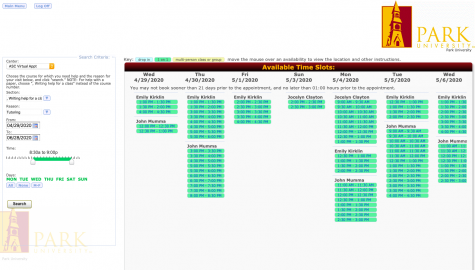
- Choose the time slot you would like with the tutor of your choice. If you would like to make an hour-long appointment, change “appointment duration” to 60 minutes after selecting a start time.
- Add your phone number if possible. This will allow your tutor to contact you if there are technical or other difficulties.
- In “Notes,” write a brief description of the assignment or concept you need help with. This will allow your tutor to prepare for the appointment and find resources to help you.
- Click “Save.” After that, you will automatically receive an email confirmation via your Park email account, and another one hour before your appointment.
- Your tutor will email you prior to your scheduled appointment time with a Zoom invitation. Click on the link, log in with your Park student ID and MyPark password, and download Zoom. Then, at your scheduled meeting time, simply click on the link to join the meeting.
Donate to Stylus
$500
$1000
Contributed
Our Goal
Your donation will support the student journalists of Park University. Your contribution will allow us to cover our annual website hosting costs, freeing up other funds for equipment, printing and training.










